CVE-2024-28085 Improper Neutralization of Escape Sequences in Wall
0x01. 漏洞介绍
CVE-2024-28085 是 Linux 下 wall 命令不当处理 Escape Sequence 引发的一个漏洞,利用该漏洞可能可以窃取管理员的密码。危害算不上大,但是 Escape Sequence 处理不当也算是一种漏洞模式,可以参考 CWE-150: Improper Neutralization of Escape, Meta, or Control Sequences,Black Hat USA 2023 还有一个相关的议题 Weaponizing Plain Text: ANSI Escape Sequences as a Forensic Nightmare。
按照原作者的说法,这个漏洞已经存在相当长的时间了,但笔者在 Ubuntu 20.04 上无法复现,在 Ubuntu 22.04 上可以复现。另外,Ubuntu 自带的 GNOME Terminal 不受该漏洞影响,因为 GNOME Terminal 不接收 wall 发送的消息。
0x02. 漏洞分析
2.1 wall
wall 是 Linux 下的一个内置程序,可以通过广播的方式给所有用户发送消息。在 Ubuntu 下,这是一个 SGID-tty 程序,普通用户也可以直接运行。
ls -al $(which wall) |
2.2 command-not-found
在 Ubuntu 下面,运行一个不存在的命令,会有如下提示:
xxx |
实际上,这是 /usr/lib/command-not-found 输出的提示信息,该文件是一个 Python 脚本。
file /usr/lib/command-not-found |
2.3 Escape Sequence
在 Terminal 中,Escape Sequence 可以用来产生一些特定的行为,最常见的是控制文字的字体颜色、背景颜色、粗体、斜体、下划线等。
Escape Sequence 的格式为 <Esc>[ FormatCode m,其中:
<Esc>可以写成如下三种格式:\e、\033、\x1b[是固定的字符FormatCode是 ASCII 码,如果有多个控制码,需要使用;分隔m是固定的字符
比如:
printf "\033[1;4;31mHello World\n\033[0m"控制的字体格式为:1粗体、4下划线、31红色printf "\033[4;31mHello World\n\033[0m"控制的字体格式为:4下划线、31红色- 注意
0表示重置格式
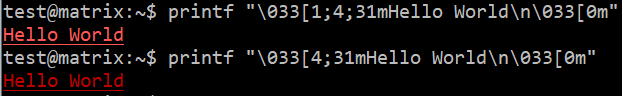
2.4 漏洞分析
wall 可以从命令行接收要发送的消息,也可以从 stdin 或者文件接收要发送的消息。其中命令行传递的消息未经过任何处理,代码参考 term-utils/wall.c#L365(从 master 分支的代码看,这个漏洞目前暂时没有修复):
/* |
而 stdin 传递的消息是会特殊处理的(如果是文件,使用 freopen 将 stdin 绑定到文件):
/* |
这里使用了 fputs_careful,源码可以参考 include/carefulputc.h#L22。
0x03. 漏洞利用
原作者提出的漏洞利用思路如下:
- 用户通过
sudo执行一条命令,比如sudo systemctl start apache2,用户输入管理员密码并回车 - 攻击者可以先后监控到
sudo systemctl start apache2和systemctl start apache2两条命令的执行 - 攻击者通过
wall广播一条精心构造的消息,使得另一端的用户以为密码输入错误 - 用户重新输入密码并回车
- 此时密码会被当作一条命令,显然该命令并不存在
- 攻击者通过监控
/usr/lib/command-not-found来获取上述密码
监控程序运行是通过循环枚举和读取 /proc/pid/cmdline 来实现的(包括密码的读取),通过 wall 发送消息的代码如下:
|
完整的利用方式可以参考原作者的 GitHub 仓库。
git clone https://github.com/skyler-ferrante/CVE-2024-28085.git |
这里没有做现场恢复,所以运行之后,其他用户的终端直接废了:不显示光标,输入的文字也不可见。
\033[?25h显示光标\033[0m重置格式
所以,好一点的利用方式需要在拿到密码后,重新通过 wall 发送消息来恢复对方的终端设置。
其他利用场景:
- 监控 SSH 登录,利用方式跟前面一样
- 监控
cat ~/.ssh/id_rsa.pub,替换剪贴板数据
